1. How to use the textbook
This section of the Teacher’s Manual explains in detail how to use each section of the textbook.
2. How to use the digital resources
This section of the Teacher’s Manual explains in detail how to use the digital resources.
3. How to use the website
Watch this short video to understand quickly how to use this site and the digital resources!
The website is made up of three sections: TEACHER, STUDENT, and SURVEY.
TEACHER section
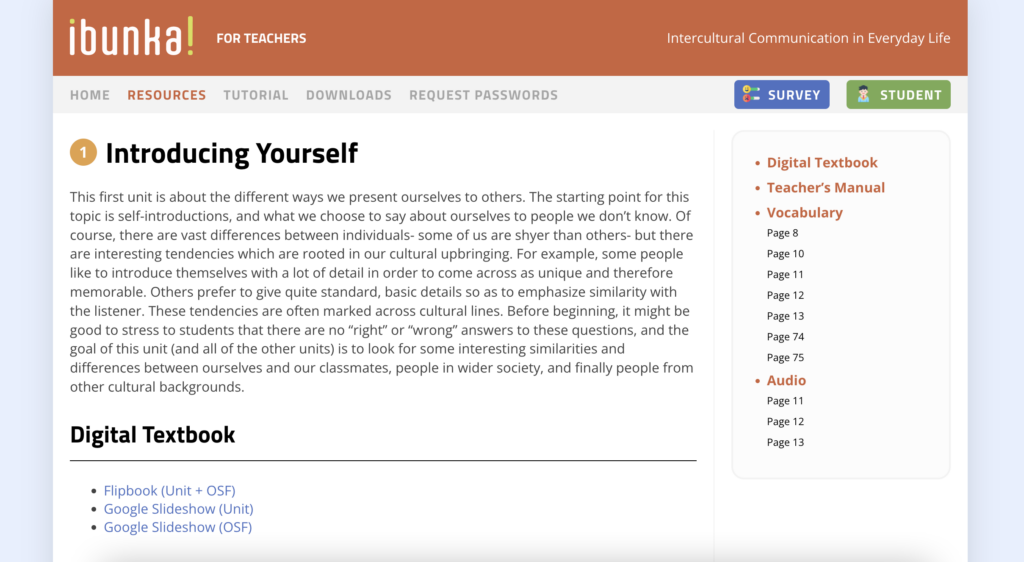
Teachers can use this site not only to prepare classes at home, but also to project content onto a screen during class.
For each unit, you will be able to easily access from the TEACHER section:
- digital textbooks
- audio tracks
- vocabulary translations
- the content of the unit-by-unit Teacher’s Manual (Answers, Example Sentences, Model Interview, Cultural Commentary)
Access
You will need one or two passwords to access this content:
- To access the Teacher Resources pages: you will need the TEACHER password
- To give your students access to the vocabulary translation pages (if you choose to): you will also need the VOCABULARY password.
You can request these passwords using this simple form:
STUDENT section
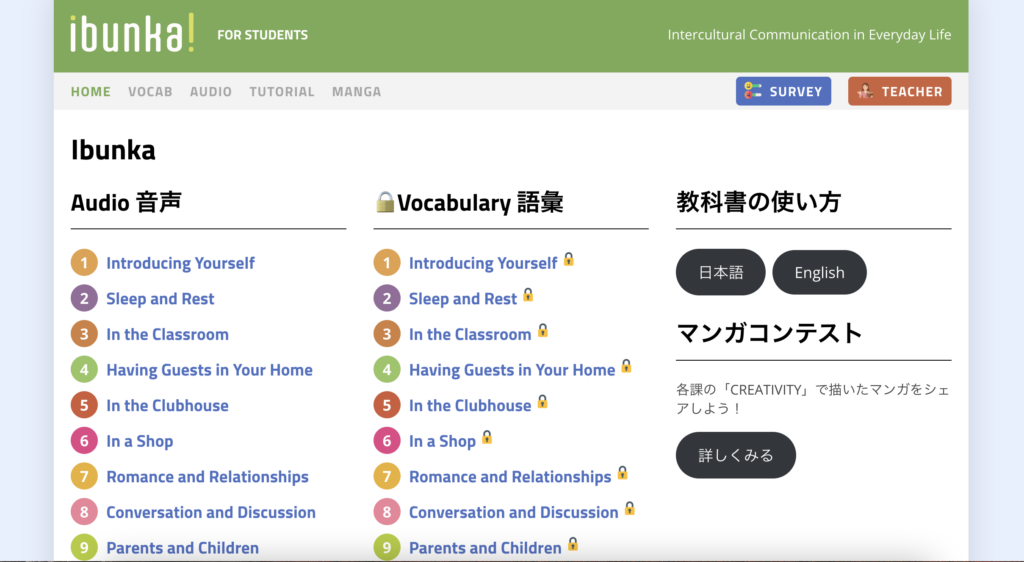
From here students can access:
- audio tracks
- vocabulary translations (password-protected)
- tutorials on how to use the textbook (Japanese and English versions)
- quick access to the Manga Contest
You can request the VOCABULARY password here:
SURVEY section
This section of the site is devoted to the Ibunka Survey and the community of teachers who use ibunka! in their classes. It contains:
- links to the ongoing Ibunka Survey survey questionnaires.
- Community pages where you can send questions or comments, and read other teachers’ contributions.
